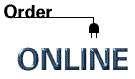Edit
The "Edit" menu allows you to copy, move, clear, and undo editing. It will be used when you are using other Windows applications, such as a word processor.
"Undo" is used when you want to resume the work you were doing which you have erased.
"Cut" is used when you want to remove a piece of work and put it in another place.
"Copy" is used when you want to save a piece of work, but don't want to cut it from the original file.
"Paste" is used when you want to release what has been copied or cut into the place where the cursor is.
"Delete" is used when you want to clear an area.
"Clear All" gets rid of the material on the screen.
"Append" lets you take text that you have selected and put it into one large file. It is used when you have a lot of text that you want to copy, but don't want to use the copy or cut features because of their time-consuming methods for copying text that is not in the same part of the document. When you are done with "Append" simply select a blank screen in ParaMind (select "New") or a word processor and select "Paste."
Use your back button or click here for Table of Contents Page